🔍 Why You Need a Smart Website Builder in 2025
In the competitive online world, a well-designed website is more than just digital real estate—it’s your branding tool, sales funnel, and client magnet. Whether you’re running a solo business or managing a team, having an intuitive yet powerful website builder can save you time and money. Enter the Wix Studio Editor, Wix’s newest solution tailored for professionals who demand flexibility, design freedom, and high performance—all without the hassle of traditional coding.
🛠️ What Is Wix Studio Editor?
Wix Studio Editor is an advanced web design platform under the Wix ecosystem, designed specifically for designers, agencies, and small teams. Unlike the classic Wix editor, Studio offers an enhanced layout system, responsive behaviors, and a collaborative environment, allowing users to build websites that are both visually impressive and technically sound.
With drag-and-drop precision, flexible design tools, and built-in automation, Wix Studio Editor is well-positioned for the future of website development.
🚀 Top Features of Wix Studio Editor
1. Fluid Responsive Design
Forget building separate versions for desktop and mobile. Wix Studio offers a fluid canvas, enabling components to adapt to different screen sizes automatically while giving you control over breakpoints.
2. No-Code Visual Controls
For freelancers and non-coders, the platform delivers near developer-level control via visual elements. From flexbox layouts to section-level animations, all settings are intuitive and user-friendly.
3. Collaboration & Commenting Tools
Wix Studio is ideal for teams. It includes project management features like live feedback, role-based permissions, and co-editing—streamlining the review and publishing process.

4. App Integrations
From booking systems to email marketing tools, you can integrate a wide range of apps via the Wix App Market, enhancing your website’s capabilities without external plugins.
5. Performance and SEO Optimization
Out of the box, Wix Studio prioritizes website speed, mobile optimization, and search visibility, including options for custom SEO tags, alt text, schema markup, and more.
👥 Who Should Use Wix Studio?
| User Segment | Suitability | Reason |
|---|---|---|
| Freelancers | ✅ Excellent | Quick setup, flexible design, minimal learning |
| Small Business Owners | ✅ Excellent | Affordable, powerful, no IT team needed |
| Agencies | ✅ Great | Collaborative, scalable, and white-labeled |
| Beginners | ⚠️ Moderate | May find the tools overwhelming initially |
| Developers | ❌ Limited | Minimal backend-level coding options |
💰 Wix Studio Editor Pricing (2025 Update)
While Wix Studio pricing isn’t published as clearly as standard Wix plans, here’s an approximate range:
- Starter Plan: Around $27/month (for basic business needs)
- Professional Plan: $36–$44/month (ideal for freelancers and creators)
- Agency Plan: Custom pricing based on team size and client load
✅ Wix 50% Off:
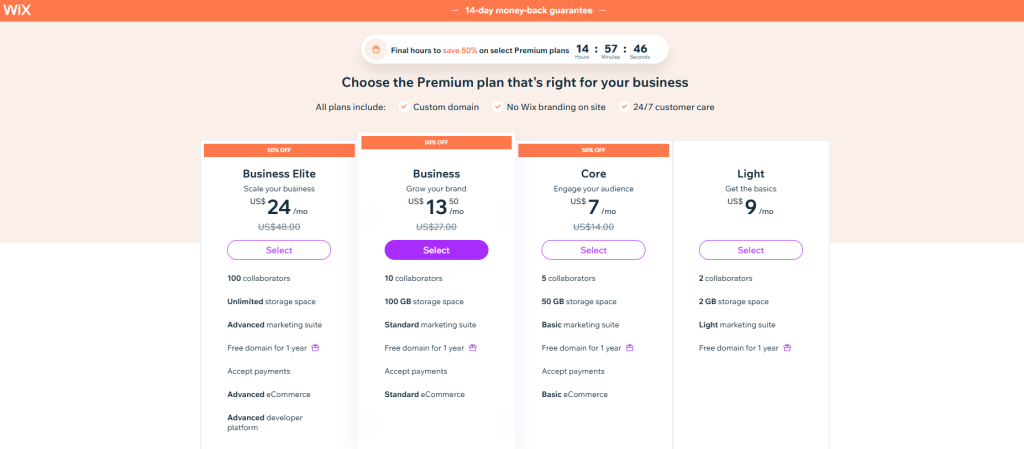
Unlock 50% OFF your first Wix Studio plan — click here to activate your exclusive discount!
All plans typically include:
- Free custom domain for one year
- SSL security
- 24/7 support
- Built-in hosting
🔔 Note: Users from the USA and Canada may find special deals, particularly around Black Friday or during seasonal promotions.
✅ Pros and Cons of Wix Studio Editor
✅ Pros:
- Professional-level design without coding
- Excellent for mobile and responsive layouts
- Strong collaboration tools for teams
- Built-in apps and SEO tools
- Secure and scalable for business growth
❌ Cons:
- Not suitable for total beginners
- Slightly higher learning curve than traditional Wix
- Limited backend or custom code flexibility
🆚 Still Considering WordPress?
If you’re exploring website builders and not yet sure if Wix Studio is the perfect fit, take a look at our complete WordPress beginner’s guide. It covers everything from setup to customization, ideal for those who prefer open-source flexibility over a visual editor. This comparison can help you decide which platform aligns best with your goals.
⚙️ Getting Started: Step-by-Step
- Visit Wix.com and sign up
- Choose Wix Studio as your design platform
- Start from a template or blank canvas
- Easily craft, organize, and personalize your website using the intuitive tools in the editor.
- Add plugins or integrations from the App Market
- Connect your domain, adjust SEO settings, and publish
🧩 Real Use Cases
🎨 Freelancer Portfolio
Showcase your work using visually rich galleries, interactive animations, and contact forms.
🛒 Small Business Store
Create a mobile-ready store, connect secure payments, track orders, and manage your inventory — all within the platform.
📅 Coaching or Consulting Website
Enable bookings, offer digital products, and integrate Zoom or Google Calendar to automate workflows.
🔄 Wix Studio vs Competitors (Webflow & WordPress)
| Feature | Wix Studio | Webflow | WordPress + Elementor |
|---|---|---|---|
| Ease of Use | ⭐⭐⭐⭐ | ⭐⭐⭐ | ⭐⭐⭐ |
| Visual Design Control | ⭐⭐⭐⭐⭐ | ⭐⭐⭐⭐⭐ | ⭐⭐⭐⭐ |
| Hosting & Security | ✅ Included | ✅ Included | ❌ Needs setup |
| SEO Optimization | ✅ Built-in | ✅ Good | ✅ Manual mostly |
| Best For | Small teams, freelancers | Developers, agencies | Bloggers, general users |
💡 Tips for USA & Canada Users
- Use region-specific templates for better engagement
- Add local SEO keywords (e.g., “web design in Toronto” or “freelance photographer NYC”)
- Launch highly targeted Google ad campaigns directly from your Wix dashboard to drive more qualified traffic.
- Serve diverse audiences with built-in multilingual site features, perfect for bilingual or international markets.
📈 Key Performance Indicators to Watch
- Site speed: Keep your load time under 3 seconds — Wix Studio is built for fast performance!
- Load speed: Aim for under 3 seconds (Wix Studio delivers!)
- Mobile usability: Use their mobile editor to perfect the experience
- SEO health: Regularly check Wix SEO dashboard and Google Search Console
- Conversion rates: Connect analytics tools for CTA tracking and A/B testing
🎯 Final Verdict: Should You Use Wix Studio?
If you’re a freelancer or small business owner in the USA or Canada looking for a tool that balances creative freedom with performance and collaboration, Wix Studio Editor is a smart investment.
It’s especially beneficial if:
- You want to stand out with a custom-designed site
- You don’t want to deal with external hosting or plugins
- You’re looking for an affordable option that still delivers top-notch quality.
🔗 Ready to Try Wix Studio?
👉 Click here to visit Wix Studio →
No credit card needed to start building!
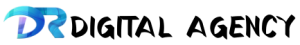
2 Responses